Tasks in a Box is designed to help you manage your meetings, tasks and projects together with your team.
To work together with your team, you need to invite your team members first. You can do this in two ways.
Personal invites
To send a personal invite to team members:
- Go to Team Members in the left navigation
- Click Invite members in the toolbar at the top of the screen
- Enter the email address and name of the users you would like to invite
- Click Send Invitations to send out the invitations
The invited users will receive a personal invitation email. That email contains a link they need to follow to accept their invitation.
Shared invitation link
If you don't want to send out a personal invite to all your team members, you can also copy an invitation link that you can share with all users you would like to invite to your team.
To copy the invitation link:
- Go to Team Members in the left navigation
- Click Invite members in the toolbar at the top of the screen
- Click the Invite users by giving them a special link... link
- Copy the link that appears
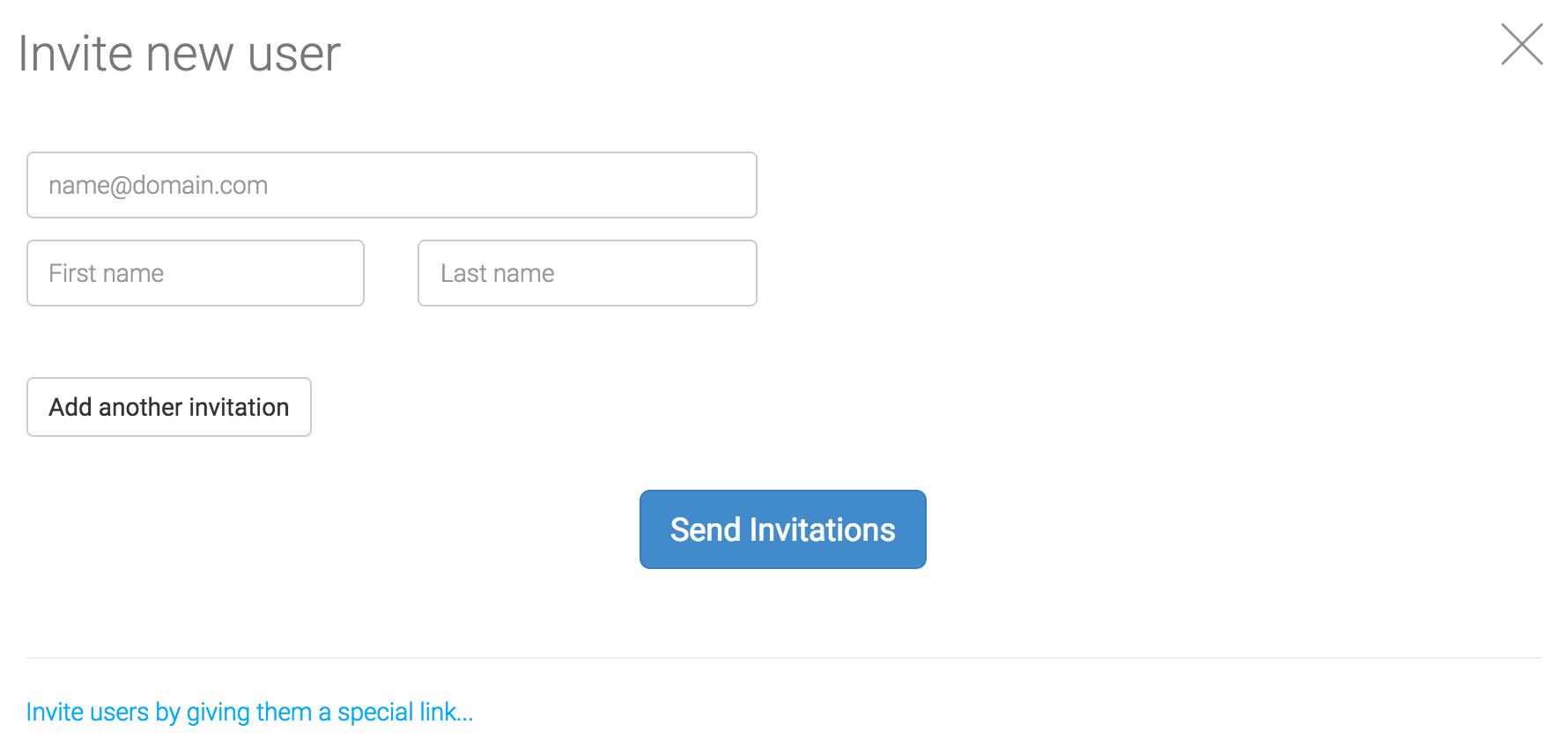
Comments
0 comments
Please sign in to leave a comment.